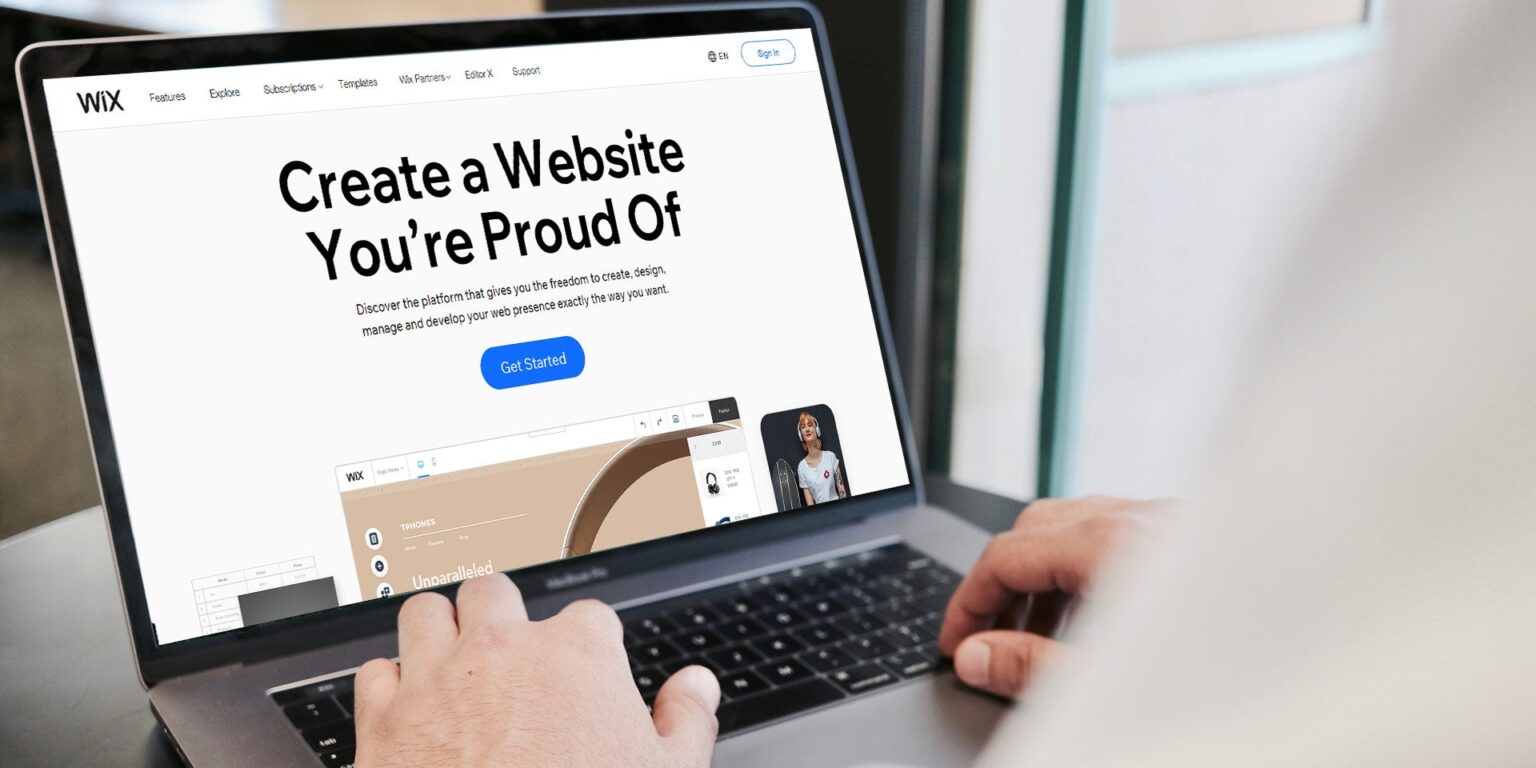While there are many different content management systems available to use when you build your website, none are bigger and more used than Wix.
Wix is an Israeli software company that allows users to create websites through simplistic drag and drop systems. It is the perfect content management system for beginners with zero coding experience. In this article, I’m going to show you how to launch a website on Wix in just 5 easy steps.
1 – Determine Your Site Goal
What is the main goal of your website? What do you want your visitors to experience when they first see your landing page?
There are two very important questions to ask yourself before you even get started on building your website. From personal experience, I will tell you that I first built my website without understanding what exactly my brand’s message was, and I ended up remaking the website from scratch 5-6 times before launching it.
Before you start building, write down the answers to the above questions.
2 – Create Your Sitemap
This is where the fun begins – grab a pen and a piece of paper and sketch a simple map of all the pages you want on your website. Decide what the order of those pages will look like, if there are any dropdown menus, and so forth.
There is a very strong chance that your website will not look like your sitemap, but that’s the point. The goal of the sitemap is to give you a very simplistic idea of what your website could look like.
3 – Buy/Use A Paid/Free Template
As I said earlier, I spent months building and rebuilding my website before launching it, until one day a good friend of mine pointed out that I should focus on what I can control.
Essentially, he told me that instead of learning to code a website, I should buy or download a template, and I can’t recommend this tip enough for you.
Wix offers a huge variety of templates that makes the process of building a website extremely easy, and all you have to do once you’ve chosen your template is customize it to match your sitemap (previously drawn in point 2).
4 – Gather Your Materials
Before thinking of launching, you need to fill out your website!
Logo: If you want to look legitimate and professional, you’ll need a logo. Consider hiring a freelancer on Upwork to design yours for you.
Content: Write and prepare the content/copywriting needed throughout your website. This should come from your sitemap and the pages that you’ve designed.
Images/Videos/Testimonials: The final touch to your website is of course, the aesthetics. Add pictures, videos, and/or testimonials of your products or services to your pages and create a beautiful website. A lot of websites forget that the aesthetic matters just as much as the content these days.
5 – Go Live!
Now that you have everything put together, it’s time to launch your website. Make sure that you announce the launch on your social media platforms and tell everybody – you’ve finally done it!
The Bottom Line
Wix is an incredibly useful platform, especially for beginners. It’s powerful, it’s stylish, and it will give you the resources to create a beautiful website. Use these tips well, and good luck with your launch!